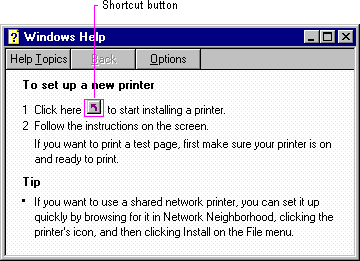
Task Help topic windows can also include a shortcut or "do it" button that provides the user with a shortcut or automated form of performing a particular step, as shown in Figure 12.10. For example, use this to automatically open a particular dialog box, property sheet, or other object so that the user does not have to search for it.
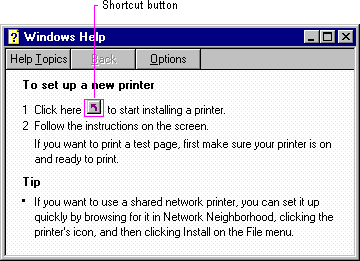
Figure 12.10 A task Help topic with a shortcut button
Shortcut buttons not only provide efficiency for the user, they also reduce the amount of information you may need to present and the user needs to read. However, you need not use the buttons as a substitute for doing the task or a specific step in the task; particularly if you want to support the user being able to accomplish the task without using Help. For common tasks, you may want a balance, including information that tells the user how to do the task, and shortcut buttons that make stepping through the task easier. For example, you might include text that reads "Click here to display the Display properties" and a shortcut button.