
For more information about drag and drop transfer operations, see Chapter 5, "General Interaction Techniques."
When the user drags an object to perform an operation, for example, move, copy, print, and so on, display a representation of the object that moves with the pointer. In general, do not simply change the pointer to be the object, as this may obscure the insertion point at some destinations. Instead, use a translucent or outline representation of the object that moves with the pointer, as shown in Figure 13.33.
Note 
For more information about drag and drop transfer operations, see Chapter 5, "General Interaction Techniques."
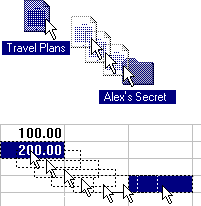
Figure 13.33 Translucent and outline representation (drag transfer)
You can create a translucent representation by using a checkerboard mask made up of 50 percent transparent pixels. When used together with the object's normal appearance, this provides a representation that allows part of the destination to show through. An outline representation should also use a translucent or transparent interior and a gray or dotted outline.
The presentation of an object being transferred displayed is always defined by the destination. Use a representation that best communicates how the transferred object will be incorporated when the user completes the drag transfer. For example, if the object being dragged will be displayed as an icon, then display an icon as its representation. If, on the other hand, it will be incorporated as native content, then display an appropriate representation. For example, you could display a graphics object as an outline or translucent image of its shape, a table cell as the outline of a rectangular box, and text selection as the first few characters of a selection with a transparent background.
Set the pointer image to be whatever pointer the target location uses for directly inserting information. For example, when dragging an object into normal text context, use the I-beam pointer. In addition, include the copy or link image at the bottom right of the pointer if that is the interpretation for the operation.