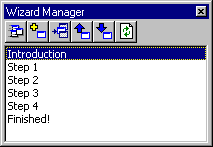
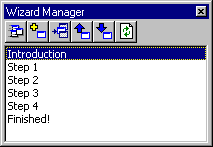
A tool in the Visual Basic environment that assists you in the creation of custom wizards that look and act like those that ship with Visual Basic. The Wizard Manager manages the screens of a wizard while it is in the development stage. The utility provides the initial framework for a wizard type of add-in and the ability to add, change, and delete screens from the wizard.
You can create Wizards on your own to look any way you like, but the Wizard Manager is a great tool for managing your wizard creation efforts and for giving your wizards a look similar to those used by Microsoft and other vendors.

Move Step Button When selected, the Wizard Manager moves the currently visible step out of the visible screen frame. This is usually the last task you perform after you've completed the creation of a Wizard. Otherwise, the last step you were working on remains visible in the frame.
For example, if the Finished! step is visible when you save the Wizard, and you don't click the Move Step button, the Finished! step will show when the Wizard is started.

Add New Step Button When selected, the Wizard Manager adds a new step to the end of the list before the Finished! step.

Insert Step Button When selected, the Wizard Manager creates a new step before the currently selected step. If no step is currently selected, the button does nothing.

Move Step Up One Position Button When selected, the Wizard Manager moves the selected step up one position from its current position in the list. If no step is currently selected, the button does nothing.

Move Step Down One Position Button When selected, the Wizard Manager moves the selected step down one position from its current position in the list. If no step is currently selected, the button does nothing.

Refresh Step List Button When selected, the list of steps is refreshed to reflect any changes made to it.