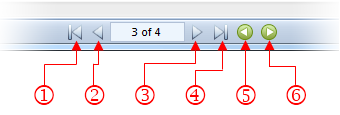
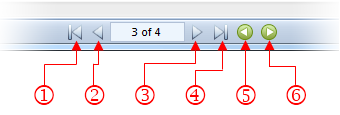
Step through pages incrementally: click the Previous page (2) or Next page (3) arrow
Jump to the start or end of the document: click the First page (1) or Last page (4) arrow
Retrace your viewing history back or forward: click the Previous view (5) or Next view (6) arrow
Jump to a specific page: in the page numbering field, enter the page number
| TIP: You can also use the Page up Page down keys to scroll, as well as the left right arrow key to jump to the next or previous page. |
| TIP: You can also use the up or down arrow keys, or the scroll wheel on your mouse to scroll smoothly through pages in a PDF document. |