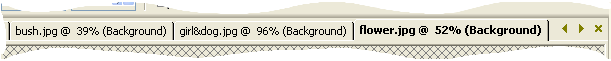
Paint Shop Pro 9 gives you the option of displaying open images in a tabbed format.
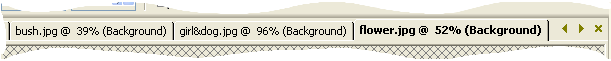
To set this option, choose Window > Tabbed Documents.
When this option is on, the active image covers the entire workspace,
and its bolded file name appears in a tab across the top of the workspace.
Each open image has a separate tab. To view another image, click its tab.
To access an image tab not in the current view, click the ![]() and
and ![]() buttons.
buttons.
To close an image in tabbed format, click the Close button ![]() .
.
Note: When the Tabbed Document option is on, the concept of minimizing and maximizing the image window no longer applies.