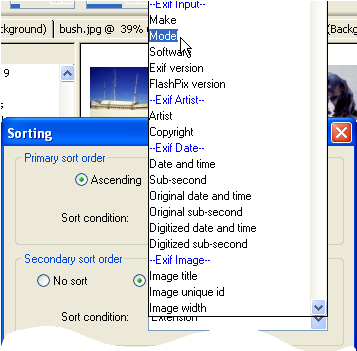Start up the Image Browser
by choosing File > Browse,
or clicking the Browse button
![]() on the Standard toolbar.
on the Standard toolbar.
In the Find tab, navigate to the desired folder.
Choose File > Sort. This displays the Sorting dialog.
In the Sort condition drop list of either the Primary sort order or the Secondary sort order sections, choose the desired EXIF data field to sort by, and then click OK.