
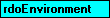


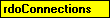








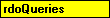




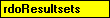




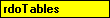
An rdoConnection object represents an open connection to a remote data source and a specific database on that data source, or an allocated but as yet unconnected object, which can be used to subsequently establish a connection.
Remarks
Generally, an rdoConnection object represents a physical connection to the remote data source and corresponds to a single ODBC hDbc handle. A connection to a remote data source is required before you can access its data. You can open connections to remote ODBC data sources and create rdoConnection objects with either the RemoteData control or the OpenConnection method of an rdoEnvironment object.
To establish a connection to a remote server using the rdoConnection object, you can use the OpenConnection method to gather the connect, dsname, readonly and prompt arguments and open the connection. These arguments are then applied to the newly created rdoConnection object. You can also establish connections using the RemoteData control.
Creating Stand Alone rdoConnection Objects
You can also create a new rdoConnection object that is not immediately linked with a specific physical connection to a data source. For example, the following code creates a new stand-alone rdoConnection object:
Dim X as new rdoConnection.
Once created, you can set the properties of a stand-alone rdoConnection object and subsequently use the EstablishConnection method. This method determines how users are prompted — based on the prompt argument, and sets the read-only status of the connection based on the readonly argument.
When using this technique, RDO sets the following properties based on rdoEngine default values: CursorDriver, LoginTimeout, UserName, Password and ErrorThreshold. The CursorDriver and LoginTimeout properties can be set in the rdoConnection object itself and the UserName and Password can be set through arguments in the connect string. Once the connection is open, all of these properties are read-only.
When you declare a stand-alone rdoConnection object or use the EstablishConnection method, the object is not automatically appended to the rdoConnections collection. Use the Add or Remove methods to add or delete stand-alone rdoConnection objects to or from the rdoConnections collection. It is not necessary, however to add an rdoConnection object to the rdoConnections collection before it can be used to establish a connection.
Note RDO 1.0 collections behave differently than Data Access Object (DAO) collections. When you Set a variable containing a reference to a RDO object like rdoResultset, the existing rdoResultset is not closed and removed from the rdoResultsets collection. The existing object remains open and a member of its respective collection.
In contrast, RDO 2.0 collections do not behave in this manner. When you use the Set statement to assign a variable containing a reference to an RDO object, the existing object is closed and removed from the associated collection. This change is designed to make RDO more compatible with DAO.
Asynchronous Operations
Both the EstablishConnection and OpenConnection methods support synchronous, asynchronous, and event-managed operations. By setting the rdAsyncEnable option, control returns to your application before the connection is established. Once the StillConnecting property returns False, and the Connect event fires, the connection has either been made or failed to complete. You can check the success or failure of this operation by examining errors returned through the rdoErrors collection.
Opening Connections without Data Source Names
In many situations, it is difficult to ensure that a registered Data Source Name (DSN) exists on the target system, and in some cases it is not advisable to create one. Actually, a DSN is not needed to establish a connection if you are using the default network protocol (named pipes) and you know the name of the server and ODBC driver. If this is the case, you can establish a DSN-less connection by following these steps:
Note This option is not available if you need to use other than the named pipes network protocol or one of the other DSN-set options such as OEMTOANSI conversion.
For example, the following code opens a read-only ODBC cursor connection against the SQL Server "SEQUEL" and includes a simple error handler:
Sub MakeConnection()
Dim rdoCn As New rdoConnection
On Error GoTo CnEh
With rdoCn
.Connect = "UID=;PWD=;Database=WorkDB;" _
& "Server=SEQUEL;Driver={SQL Server}" _
& "DSN='';"
.LoginTimeout = 5
.CursorDriver = rdUseODBC
.EstablishConnection rdDriverNoPrompt, True
End With
Exit Sub
CnEh:
Dim er As rdoError
Debug.Print Err, Error
For Each er In rdoErrors
Debug.Print er.Description, er.Number
Next er
Resume Next
End Sub
Choosing a Specific Database
Once a connection is established, you can manipulate a database associated with the rdoConnection using the rdoConnection object and its methods and properties. For servers that support more than one database per connection, the default database is:
All queries executed against the server assume this default database unless another database is specifically referenced in your SQL query.
Preparing for Errors when Connecting
There are a variety of reasons why you might be unable to connect to your remote database. Consider the following conditions that can typically prevent connections from completing:
Closing the rdoConnection
When you use the Close method against an rdoConnection object, any open rdoResultset, or rdoQuery objects are closed. However, if the rdoConnection object simply loses scope, these objects remain open until the rdoConnection or the objects are explicitly closed. Closing a connection is not recommended when there are incomplete queries or uncommitted transactions pending.
Closing a connection also removes it from the rdoConnections collection. However, the rdoConnection object itself is not destroyed. If needed, you can use the EstablishConnection method to re-connect to the same server using the same settings, or change the rdoConnection object's properties and then use EstablishConnection to connect to another server.
Closing a connection also instructs the remote server to discard any instance-specific objects associated with the connection. For example, server-side cursors, temporary tables or any other objects created in the TempDB database on SQL Server are all dropped.
Working with rdoConnection Methods and Properties
You can manipulate the connection, databases, and queries associated with them using the methods and properties of the rdoConnection object. For example, you can:
rdoConnection Events
The following events are fired as the rdoConnection object is manipulated. These can be used to micro-manage the process of connecting and disconnecting and provide additional retry handling in query timeout situations.
| Event Name | Description |
| BeforeConnect | Fired before ODBC is called to establish the connection. |
| Connect | Fired after a connection is established. |
| Disconnect | Fired after a connection has been closed |
| QueryComplete | Fired after a query run against this connection is complete |
| QueryTimeout | Fired after the QueryTimeout period is exhausted. |
Addressing the rdoConnection Object
The Name property setting of an rdoConnection specifies the data source name (DSN) parameter used to open the connection. This property is often empty as it is not used when making a DSN-less connection. In cases where you specify a different DSN to open each connection, you can refer to any rdoConnection object by its Name property setting using the following syntax. This code Refers to the connection opened against the Accounting DSN:
rdoConnections("Accounting")
You can also refer to the object by its ordinal number using this syntax (which refers to the first member of the rdoConnections collection):
rdoConnections(0)