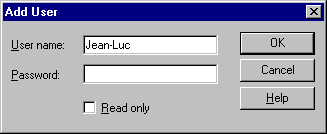
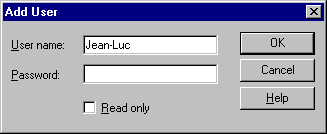
Adds a new user to VSS Administrator's user list.
The username and read-only access rights can be changed later with the Edit Users command, and the password can be changed with VSS Administrator's Change Password command. Users can also change their own passwords using VSS Explorer's Change Password command.
Type the valid username of the user you want to add to the system.
Type an optional VSS password. As you type, the characters are displayed as asterisks.
Assigns the Read access right. Select if you don't want the user to have Read/Write access rights.
Adds the user.
Cancels the Add Users command and returns to VSS Administrator.