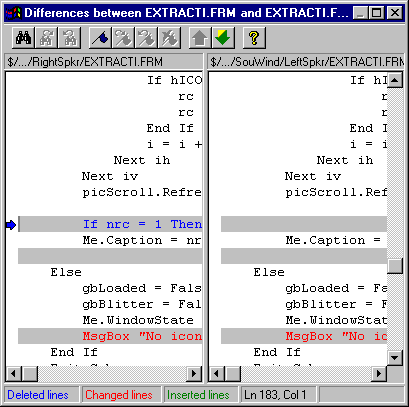
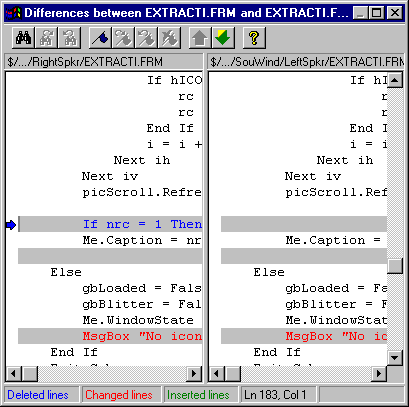
Shows differences between a working folder version of the selected file and the VSS database version of the file.
To display the Differences For File dialog box:
Note Enable the display of the File Difference dialog box on the Command Dialogs tab in the SourceSafe Options dialog box (Tools menu).
The Difference For File dialog box displays two files side-by-side. It uses three colors to show deleted, modified, and changed lines. You can change the colors by setting the options on the Difference tab of the Tools Options dialog box. You cannot make changes to the files from this dialog box  it is for display of differences only.
it is for display of differences only.
Note To compare a current VSS file to an older version of the same file, select the file in the file pane of VSS Explorer, and on the Tools menu, click Show History. Then click Diff.
Dialog Box Options
This dialog has a toolbar containing all the commands you'll need for finding and marking differences:
 Find
FindLets you search for a string in the file. The shortcut key is Alt+F3.
 Find Next
Find NextLets you search for the next matching occurrence of a string in the file. The shortcut key is F3.
 Find Previous
Find PreviousLets you search for a previous matching occurrence of a string in the file. The shortcut key is Shift+F3.
 Toggle Bookmark
Toggle BookmarkLets you turn a bookmark on or off in a file. The shortcut key is Ctrl+F2.
 Next Bookmark
Next BookmarkLets you go to the next bookmark in the file. The shortcut key is F2.
 Previous Bookmark
Previous BookmarkLets you go to the previous bookmark in the file. The shortcut key is Shift+F2.
 Clear All Bookmarks
Clear All BookmarksLets you clear all bookmarks in the file.
 Previous Difference
Previous DifferenceLets you find the previous difference in the file. The shortcut key is Shift+F7.
 Next Difference
Next DifferenceLets you search for the next difference in the file. The shortcut key is F7.