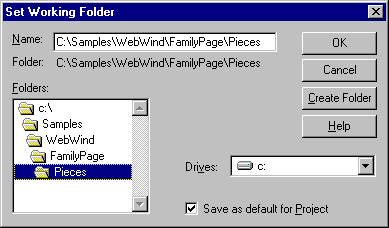
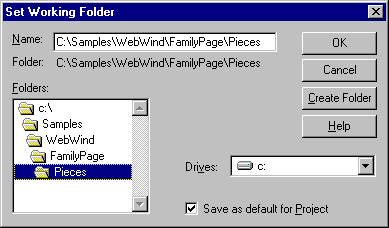
Sets your working folder.
Any VSS user can use this command.
After creating a new project, it is important for you to designate a working folder in which to work on the project's files. If you do not, VSS prompts you for a working folder whenever you use a command that requires one to be set.
You can use an existing folder on your computer's hard disk as your working folder. You can also create a new folder from within VSS or Windows.
If you just click OK, this command temporarily sets the working folder for the project. The setting is saved after you close VSS. If you clear the Save as Default for Project check box, the folder is not saved as your default working folder for the current project.
Name and path of working folder.
Your current working folder.
Specifies a folder for the working folder.
Selects the drive that contains the working folder.
Confirms selection.
Cancels the selection, closes the dialog box, and returns to VSS Explorer.
Creates a new folder for the working folder. Type a new folder name in the Name box, then click Create Dir to create the folder.
Saves the folder you specify as your default working folder for the project.