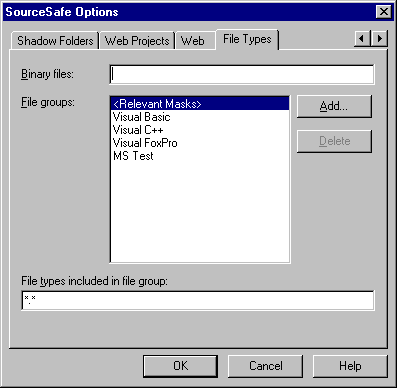
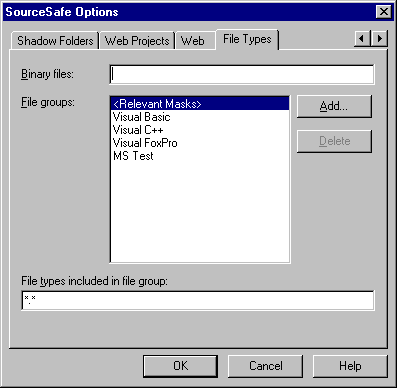
Sets options relating to the types of files that users store in VSS.
Many of the VSS dialog boxes contain file lists that enable users to select multiple files for a specific operation. Use this tab to filter these file lists so that they are more meaningful to the type of work your users do. For example, if your users are Microsoft Visual C++ developers, they may want to store .c, .h, .obj, and .exe files in VSS. If they are Microsoft Visual Basic developers, on the other hand, they may prefer .mak and .frm files.
To display the File Types tab:
Overrides VSS's automatic detection of text and binary files, and indicates that certain file types are always binary. For example, you could enter *.obj, *.xls, *.frx in this box to specify that all object files, Microsoft Excel worksheets, and Microsoft Visual Basic .frx files should be treated as binary files.
Groups file types for your users' type of work, together with the File Types Included in the File Group option. These groups are displayed under List Files of Type in many VSS dialog boxes, so you can specify groups that filter the file list efficiently for your users.
Adds a new group of file types to the list. In the Add File Group dialog box, type a name for the new file group you want to add, like "VC" or "VB."
Deletes the currently selected group.
Shows the list of file types included in the currently selected file group under File Groups. To modify a specific group, select the group under File Groups, and then add or delete extensions in this box.
Confirms selections.
Cancels selections.