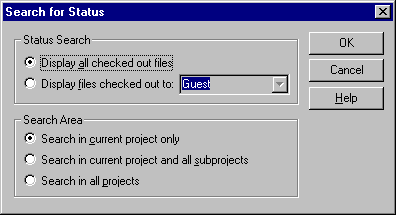
Filters the file list in VSS Explorer to search for checked-out files whose names match a specified pattern or string. Search finds one or more specified files in your project list and limits the file list display to those files.
You must have the Read access right to use this command.
A status search can be used to find only the files checked out by a specific user. When a file is shared among multiple projects, the Search command shows you which projects the file is checked out to.
Tip Press SHIFT+CTRL+S to search for all checked-out files in the current project. The Search dialog box is not displayed.
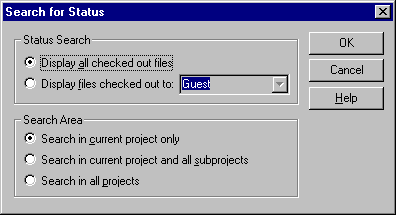
Shows all checked-out files, no matter who has them checked out.
Click this button and type a username if you want to see files checked out only by that user, instead of all checked-out files. You can also select usernames from the drop-down list. To see all checked-out files, select <All Users>.
Specify which projects/subprojects you want to be included in the search. You can search the current project only, the current project and all its subprojects, or all projects in the database.
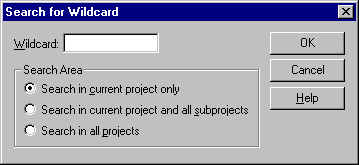
Type a file name or string with wildcard characters; for example, file.*.
Specify which projects/subprojects you want to be included in the search. You can search the current project only, the current project and all its subprojects, or all projects in the database.
Note If you clear the Wildcard boxes simultaneously, the search is cancelled. Also, if you enter * or *.* in the Wildcard box, and the Search in all Projects box is clear, the search is cancelled.
Remember that the VSS wildcard search is really a filtering operation. You are searching for those files in the current project that match specified criteria. Entering *.* in the Wildcard box effectively removes any filtering criteria; therefore the search is cancelled.