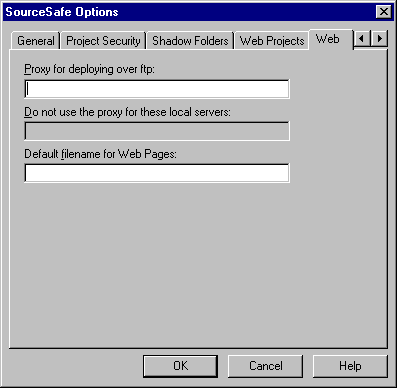
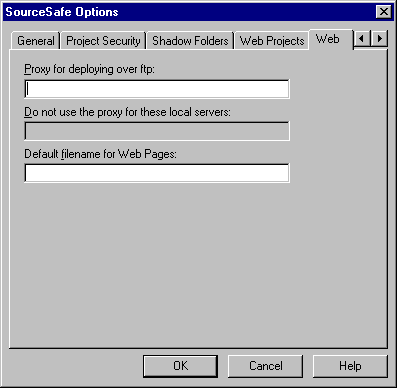
There are three general settings that apply to all your Web projects in your VSS database at once. Two apply to Web projects that are deployed through a File Transfer Protocol (FTP) firewall, and one applies to the Check Hyperlinks command. Set these with the Web tab. Don't confuse the Web tab with the Web Projects tab, which sets options for a specific Web project rather than for all Web projects at once.
If you need to deploy remotely through a firewall, use this field to specify a proxy. Sets the Deploy_Proxy initialization variable in SRCSAFE.INI.
Use this field to specify local servers for which the proxy is not appropriate because they are inside the firewall. Sets the Deploy_Host_Local initialization variable in SRCSAFE.INI.
Use this field to specify the file name that VSS appends to a URL that ends in a folder name, during a Check Hyperlinks run. Defaults to "Default.htm"; you only need to specify this if you want something different. Sets the Web_Default_Filename initialization variable in SRCSAFE.INI.
Confirms selections, and saves the Web settings to the SRCSAFE.INI file.
Cancels selections and returns to VSS Administrator.