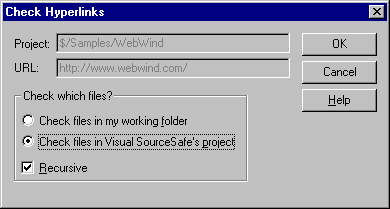
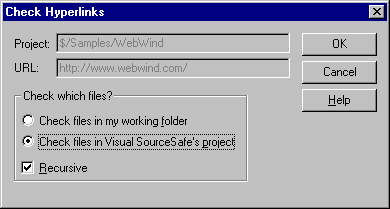
Allows you to specify options for checking a set of HTML files for invalid links to other files.
Dialog Box Options
Specifies the project that will be checked for invalid HTML links.
Shows the URL represented by this project. Your VSS administrator sets this URL for each Web site project using the Administrator program.
This area is used to specify which files you want to check. You can choose to check the files in your working folder or those in your VSS project. If you have made changes since checking your files out, click Check files in my working folder. If you are checking a project with subprojects, select the Recursive box to include those subprojects.
There are basically two scenarios. First, all your HTML files are checked in, you are about to deploy, and you want to make sure nothing is broken. In that case, check the files in your project. Second, you are about to check your files in, but want to make sure you don't break anything before you do: in that case, check the files in your working folder.
Confirms your selections.
Cancels your selections.