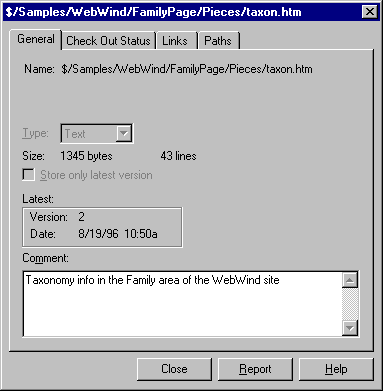
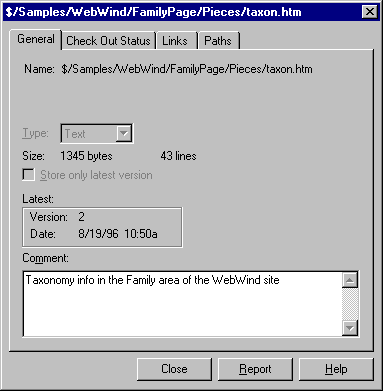
Displays general properties for the selected file.
To display the General File Properties tab:
Note To display this tab from within Visual Basic, after adding a Visual Basic project to VSS, on the Visual Basic Add-Ins menu, click SourceSafe, and then click SourceSafe Properties.
You must have the Read access right to use this tab.
If you have a file selected, the General File Properties tab shows you the filename, file type (text or binary), size, whether all versions or just the latest version are stored in the VSS database, the version number and version date, and any comment applied to the file. It also shows the latest label applied to the file, if there is one. You can change the comment, file type, and whether just the latest version is stored from this dialog. If you change a file from storing just the latest version to storing all versions, the change is effective from the time you make it, and is not retroactive.