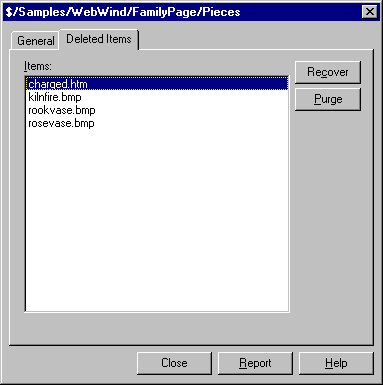
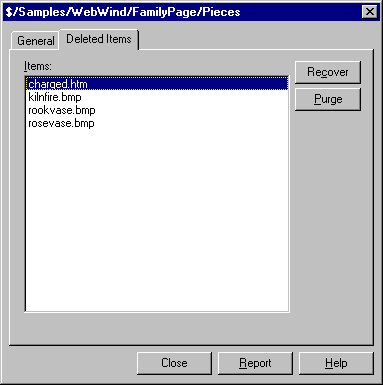
Displays a list of files and subprojects removed from the current project.
To display the Deleted Items tab:
You must have Read access right to use this dialog box.
When you use the Delete command to delete a file or project in VSS, the deleted item is removed from VSS Explorer. However, VSS continues to store the item, so you can retrieve it should you want to build an earlier version of the project.
After you recover or purge an item, it no longer appears in the list in the Deleted Items tab. If no files or sub-projects have been deleted from the project this dialog will simply say “There are no deleted items for this project.”
Tab Options
The list of all removed files and subprojects in the current project.
Recovers (undeletes) an item, and places it in the file list or project list.
Permanently deletes an item, so that it can no longer be recovered.
Closes the Deleted Items tab and returns to VSS Explorer.
Sends a report to the Clipboard, a text file, or to a printer.