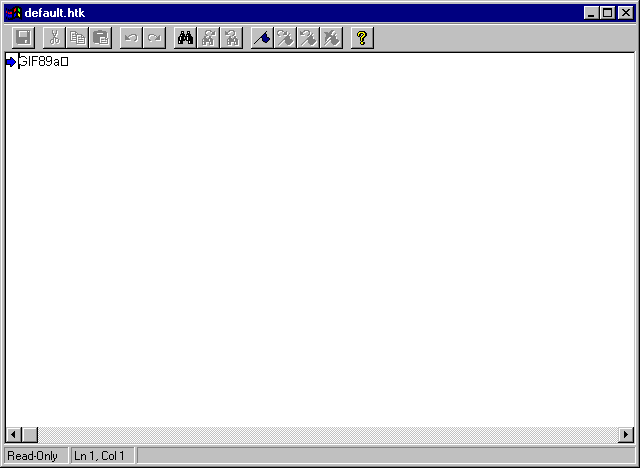
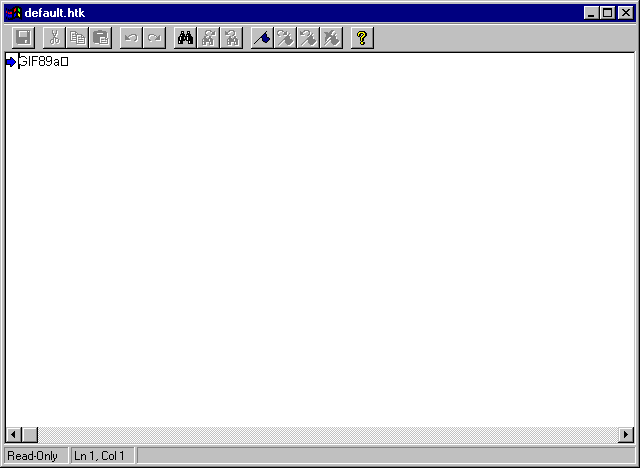
Allows you to edit or view a file without a file association.
Dialog Box Options
This dialog box includes a toolbar with the following buttons:
 Save
SaveSaves your edited file to disk.
 Cut
CutCuts the selection out of the file and places it on the Clipboard. The shortcut key is Ctrl+X.
 Copy
CopyCopies the selection and places it on the Clipboard. The shortcut key is Ctrl+C.
 Paste
PastePastes the Clipboard contents at the cursor location. The shortcut key is Ctrl+V.
 Undo
UndoUndoes your last editing action. The shortcut key is Ctrl+Z.
 Redo
RedoRedoes your last undone editing action. The shortcut key is Ctrl+A.
 Find
FindLets you search for a string in the file. The shortcut key is Alt+F3.
 Find Next
Find NextLets you search for the next matching occurrence of a string in the file. The shortcut key is F3.
 Find Previous
Find PreviousLets you search for a previous matching occurrence of a string in the file. The shortcut key is Shift+F3.
 Toggle Bookmark
Toggle BookmarkLets you turn a bookmark on or off in a file. The shortcut key is Ctrl+F2.
 Next Bookmark
Next BookmarkLets you go to the next bookmark in the file. The shortcut key is F2.
 Previous Bookmark
Previous BookmarkLets you go to the previous bookmark in the file. The shortcut key is Shift+F2.
 Clear All Bookmarks
Clear All BookmarksLets you clear all bookmarks in the file.