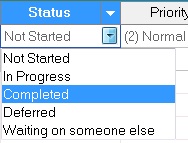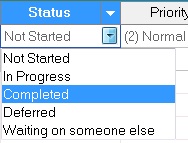Enter data in a cell by selecting from a list of values
When entering data in a column of single line of text cells, you can select a value for the cell in two ways.
- Click the cell in which you want to enter data. If a down arrow appears to the side, click the arrow and then click the value you want to select for that cell.
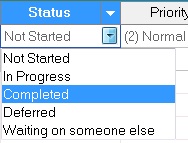
- Begin typing the data in the cell. Data that has been entered elsewhere in the column will be used to match what you have already typed and the closest result will appear in the cell. When the correct value appears, press Enter to select it.