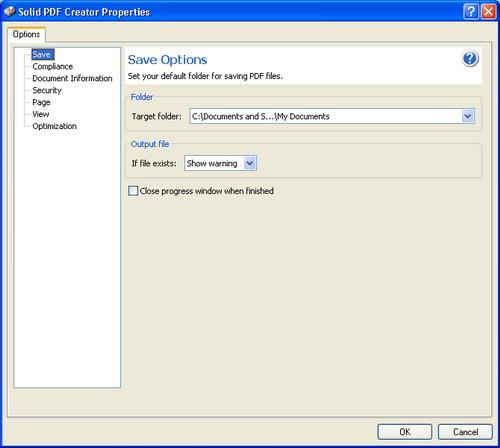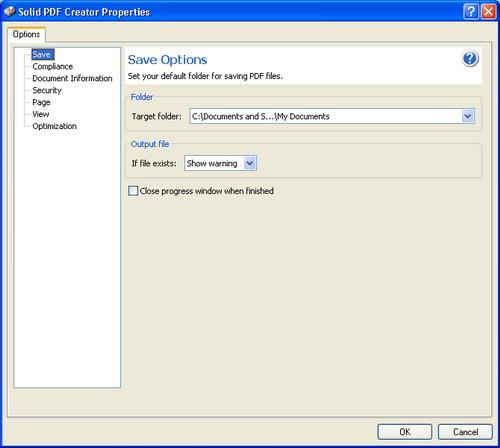Use this tab to control the program behavior when saving
the PDF output file.
Target
folder – Select
a folder to which the PDF output will be saved. You can choose My
Documents Folder, or Recent
Folder to save to the most recent folder, or
Browse... to navigate
to the target folder.
Output
file – Select the
program behavior if the output file exists. You can choose Show Warning
to display a warning message, or Replace to
overwrite the existing file.
Close
progress window when finished –
Select to always close the
progress window when the creation process is finished. If the
check box is not selected the conversion progress
dialog will remain on the screen until you close it.