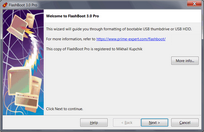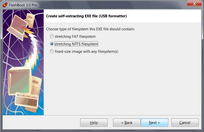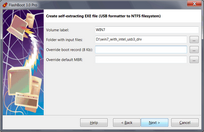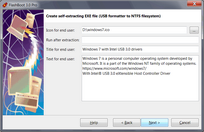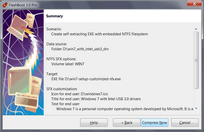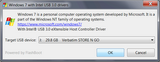FlashBoot can create standalone self-extracting EXE file (USB formatter) with predefined contents. This file will run in end-user environment under Windows XP or any later version of Windows and extract its content to USB storage device specified by end user without asking any additional questions. This USB thumbdrive will contain NTFS filesystem (of variable size) and, if necessary, will be bootable. Self-extracting archive can have customized icon, title, description text, and commands to run after extraction.
Let's take Windows 7 with integrated Intel USB 3.0 Host Controller driver as useful example of self-extracting archive with bootable NTFS filesystem. This feature is particularly useful if you have installed Windows 7 with customized drivers to internal HDD/SSD of your computer, and now want to reuse USB storage device for regular data storage, but want to keep customized version of Windows around for reinstallation, just in case it becomes necessary.
1) Run FlashBoot Pro, click Next
2) Choose "USB imaging and duplication" in the the Main Menu
3) Choose "Create self-extracting EXE file (USB formatter) with predefined content" in this menu and click Next
4) Choose "stretching NTFS filesystem" in this menu and click Next
5) Set volume label and specify folder with input files. Click Next.
6) Customize self-extracting archive: set icon, title and description text for end user. Then click Next.
7) Specify target EXE file:
6) Check summary information and click Compress Now
7) Wait for process completion
8) Self-extracting EXE file is ready to use. Click OK to exit
Let's test just created self-extracting archive. Here's now it looks like:
Progress window looks like this:
When extraction is finished, message like this is displayed: