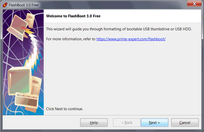If you have bootable USB thumbdrive with some useful content, and want to temporarily reuse it for other purpose, then you can save its contents to image file, and restore it later.
Also you can use this feature to write USB thumbdrive images downloaded from the internet.
This FlashBoot feature supports restoring of any bootable USB image files, but let's take MFSBSD as an example of particularly useful bootable USB image file. MFSBSD (by Martin Matuška) is a trimmed down version of FreeBSD operating system which acts as standalone live media for FreeBSD recovery purposes: http://mfsbsd.vx.sk/
1) Run FlashBoot Free or FlashBoot Pro, click Next
2) Choose "USB imaging and duplication" in the the Main Menu
3) Choose "Restore image file to USB storage device" in this menu and click Next
4) Specify source image file and click Next
5) Specify target USB storage device and click Next
6) Check summary information and click Format Now
7) Wait for process completion
8) Bootable USB storage device is ready to use. Click OK to exit