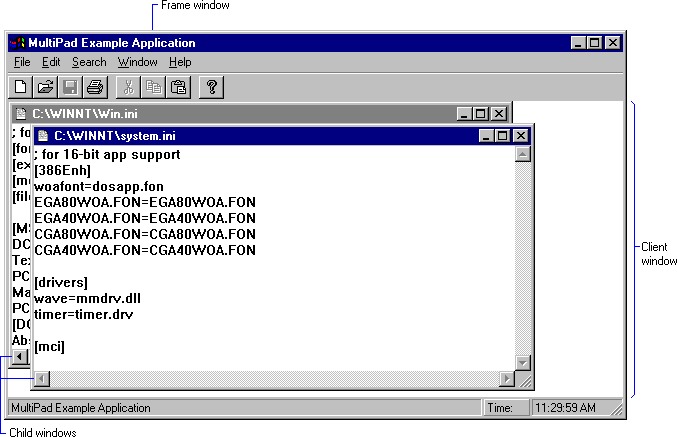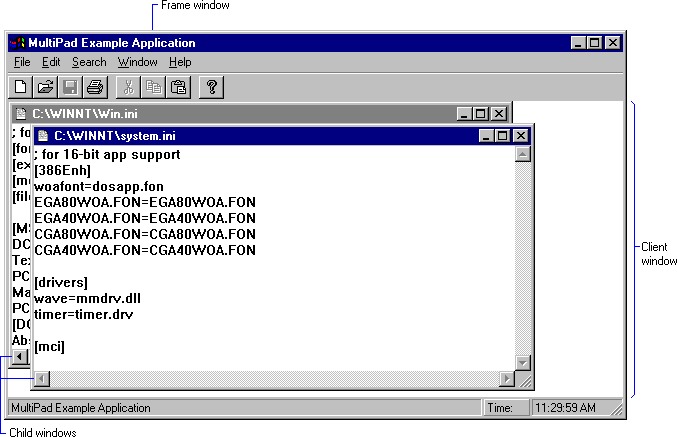
Frame, Client, and Child Windows
An MDI application has three kinds of windows: a frame window, an MDI client window, as well as a number of child windows. The frame window is like the main window of the application: it has a sizing border, a title bar, a window menu (formely known as the system menu), a minimize button, and a maximize button. The application must register a window class for the frame window and provide a window procedure to support it.
An MDI application does not display output in the client area of the frame window. Instead, it displays the MDI client window. An MDI client window is a special type of child window belonging to the preregistered window class MDICLIENT. The client window is a child of the frame window; it serves as the background for child windows. It also provides support for creating and manipulating child windows. For example, an MDI application can create, activate, or maximize child windows by sending messages to the MDI client window.
When the user opens or creates a document, the client window creates a child window for the document. The client window is the parent window of all MDI child windows in a given application. Each child window has a sizing border, a title bar, a window menu, a Minimize button, and a Maximize button. Because a child window is clipped, it is confined to the client window and cannot appear outside it.
An MDI application can support more than one kind of document. For example, a typical spreadsheet application enables the user to work with both charts and spreadsheets. For each type of document that it supports, an MDI application must register a child window class and provide a window procedure to support the windows belonging to that class. For more information about window classes, see Window Classes. For more information about window procedures, see Window Procedures.
Following is a typical MDI application. It is named Multipad.