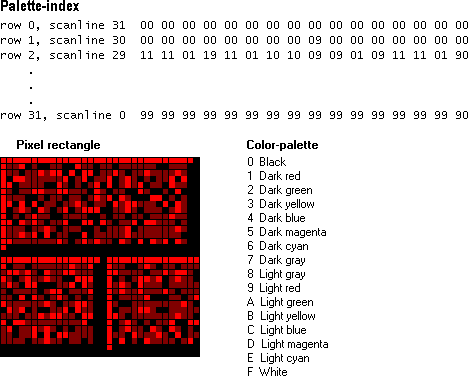
A bitmap is one of seven objects that can be selected into a device context. The other six objects are the pen, brush, font, region, logical palette, and path. (For more information about device contexts and related objects, see Device Contexts.)
In the Microsoft® Win32® application programming interface (API), Control Panel applications are examples of applications that use bitmaps. When a user selects wallpaper for the desktop, the user actually selects a bitmap, which Windows uses to paint the desktop background.
Windows creates this pattern by repeatedly drawing a 32- by 32-pixel pattern on the desktop. This pattern is stored as a bitmap in the file REDBRICK.BMP.
From the user's point of view, a bitmap is a rectangle of pixels that form a visual image. However, from the developer's perspective, a bitmap is a collection of structures that specify or contain the following elements:
·A header that describes the resolution of the device on which the rectangle of pixels was created, the dimensions of the rectangle, the size of the array of bits, and so on.
·A logical palette.
·An array of bits that defines the relationship between pixels in the bitmapped image and entries in the logical palette.
The following illustration shows the developer's perspective of the bitmap found in the file REDBRICK.BMP. It shows a palette array, a 32- by 32-pixel rectangle, and the index array that maps colors from the palette to pixels in the rectangle.
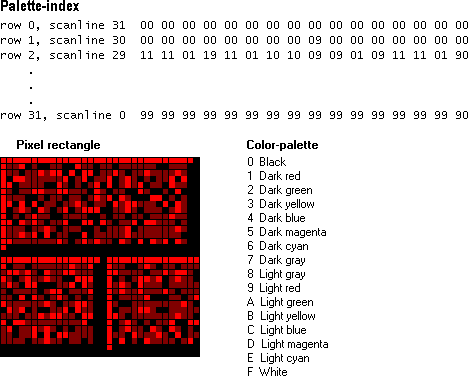
In the preceding example, the rectangle of pixels was created on a VGA display device using a palette of 16 colors. A 16-color palette requires 4-bit indices; therefore, the array that maps palette colors to pixel colors is composed of 4-bit indices as well. (For more information about logical color-palettes, see Colors.)
Note that in the above bitmap, Windows maps indices to pixels beginning with the bottom scan line of the rectangular region and ending with the top scan line. (A scan line is a single row of adjacent pixels on a video display.) For example, the first row of the array (row 0) corresponds to the bottom row of pixels, scan line 31. This is because the above bitmap is a "bottom-up" device-independent bitmap (DIB), a common type of bitmap. In "top-down" DIBs and in device-dependent bitmaps (DDBs), Windows maps indices to pixels beginning with the top scan line.