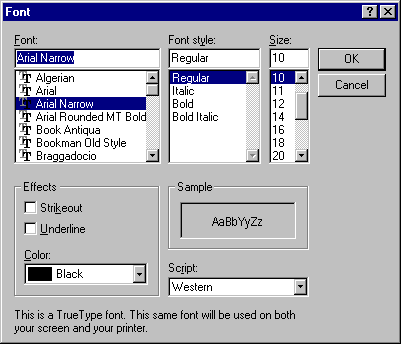
The Font dialog box lets the user choose attributes for a logical font, such as typeface name, style (bold, italic, or regular), point size, effects (underline, strikeout, and text color), and a script (or character set).
You create and display a Font dialog box by initializing a CHOOSEFONT structure and passing the structure to the ChooseFont function.
The following illustration shows a typical Font dialog box.
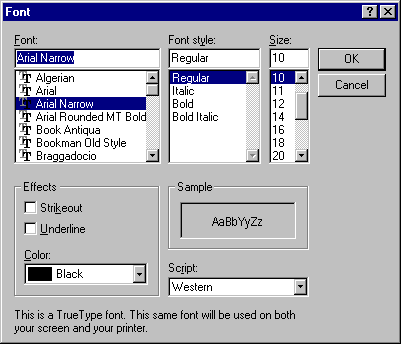
If the user clicks the OK button, ChooseFont returns TRUE and sets the members of the LOGFONT structure pointed to by the lpLogFont member of the CHOOSEFONT structure. You can use the LOGFONT structure with the CreateFontIndirect function to create a logical font. ChooseFont also sets other CHOOSEFONT members to indicate the user's selections.
If the user cancels the Font dialog box or an error occurs, ChooseFont returns FALSE and the contents of the LOGFONT structure are not defined. You can determine the cause of an error by using the CommDlgExtendedError function to retrieve the extended error value.