 To create a DDE share
To create a DDE shareUsing DDESHARE to Create a DDE Share
Windows for Workgroups and Windows NT provide the DDESHARE utility so that users can manage DDE shares. To run DDESHARE, go to File Manager, locate DDESHARE.EXE, and start the application.
 To create a DDE share
To create a DDE share
1.On the Shares menu, click DDE Shares. DDESHARE displays the following dialog box:
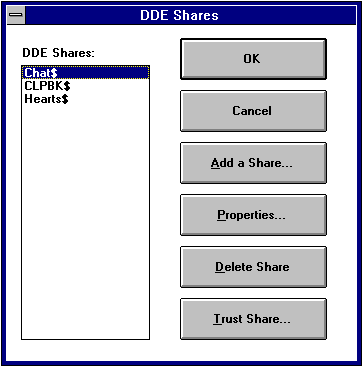
2.Click the Add a Share button. DDESHARE displays the following dialog box:
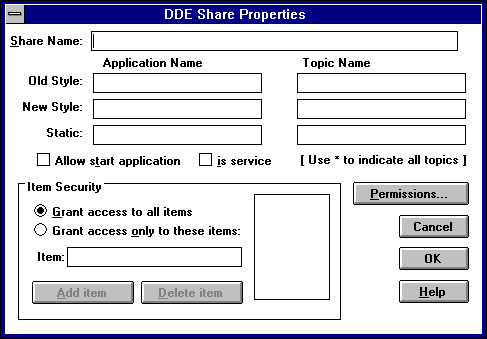
3.Fill in the Share Name, Application Name, and Topic Name text boxes, then click OK.