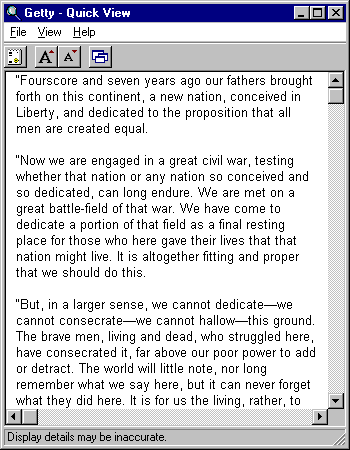
A file viewer's main window should have Minimize, Maximize, and Close buttons and these top-level menu items: File, View, and Help. A file viewer should also include a toolbar and a status window. The appearance and contents of the viewport window, which occupies all space not used by the toolbar and status window, is left to the developer. However, the viewport window typically has proportional scroll bars if the file contents are not entirely visible in the viewport.
The following illustration shows the typical initial state of a file viewer window. The initial state can be minimized or maximized if the file viewer is given a different show command through the IFileViewer::Show member function.
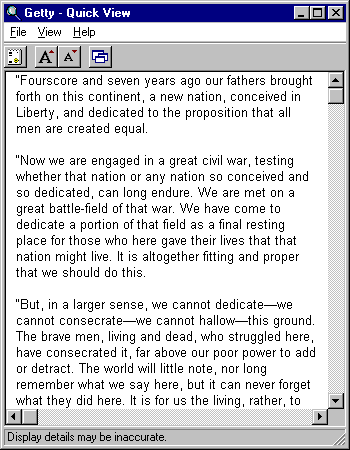
A file viewer can include other top-level menu items for file-specific features. For example, a file viewer should include an Edit menu with a single &Copy item to allow the user to make a selection in the viewport window and copy it to the clipboard. However, such extensions are not part of the basic user interface for a file viewer.
You should also use the window flags to create a three-dimensional window appearance and use scroll bars with proportional scroll boxes.