
Clip Paths and Graphic Effects
An application can use clipping and paths to create special graphic effects. The following illustration shows a string of text drawn with a large Arial font.

The next illustration shows the result of selecting the text as a clip path and drawing radial lines for a circle whose center is located above and left of the string.
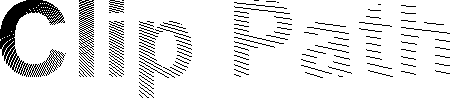
Note Before graphics device interface (GDI) adds text created with a bitmapped font to a path, it converts the font to an outline or vector font.
An application creates a clip path by generating a path bracket and then calling the SelectClipPath function. After a clip path is selected into a DC, output only appears within the borders of the path.
In addition to creating special graphics effects, clip paths are also useful in applications that save images as enhanced metafiles. By using a clip path, an application is able to ensure device independence because the units used to specify a path are logical units (as opposed to device units that are used to specify a region).