To get started, create a new project and then reference Microsoft XML Core Services (MSXML) 5.0 for Microsoft Office.
To create a new project
To create a reference to MSXML 5.0
Now you must build the user interface for the simple filter application. Add the following controls to the form.
The form should look like the following.
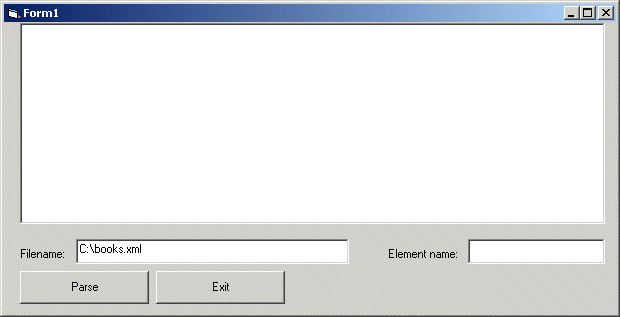
The code for the form:
MXXMLWriter and SAXAttributes objects.SAXXMLReader.ContentHandlerImpl class implementing the IVBSAXContentHandler and IVBSAXErrorHandler interfaces.errorHandler and the contentHandler properties for the SAXXMLReader to point to the ContentHandlerImpl class.MXXMLWriter to variables in the ContentHandlerImpl class that hold references to the IVBSAXContentHandler and IVBSAXErrorHandler interfaces. This enables the MXXMLWriter object to receive ContentHandler and ErrorHandler events.SetFilterCriteria method in the ContentHandlerImpl class and sets the filter criteria.'Create a writer and an attribute helper.
Public oWriter As New MXXMLWriter50
Public atrs As New SAXAttributes50
Private Sub Command1_Click()
'Create the reader.
Dim rdr As New SAXXMLReader50
'Create the content handler.
Dim cnth As New ContentHandlerImpl
'Set the content handler for the reader.
Set rdr.contentHandler = cnth
'Set the error handler for the reader.
Set rdr.errorHandler = cnth
'Set the writer for the content handler.
Set cnth.oContentHandler = oWriter
'Set the error handler for the writer.
Set cnth.oErrorHandler = oWriter
'Configure output for the writer.
oWriter.indent = True
oWriter.standalone = True
oWriter.output = ""
oWriter.omitXMLDeclaration = True
'Set the filter criteria in the content handler.
cnth.SetFilterCriteria (Text3.Text)
On Error GoTo HandleError
'Parse the document.
rdr.parseURL (Text2.Text)
Text1.Text = oWriter.output
Exit Sub
HandleError:
If Not cnth.errorHappen Then
Text1.Text = "**** Error **** " & Err.Number & " : " & Err.Description
End If
End Sub
Private Sub Command2_Click()
Unload Me
End Sub
How Filter Criteria is Set | IMXWriter Interface | MXXMLWriter CoClass | ISAXContentHandler Interface | ISAXErrorHandler Interface