The Microsoft XML Core Services (MSXML) 5.0 for Microsoft Office Software Development Kit allows you to display only the information that is relevant to your programming environment, for example, Microsoft® Visual Basic®, C/C++, or script. To use this language filtering functionality, click the Language Filter button  in the upper-left corner of the title bar. From the Language menu, select the language. Information that pertains to all languages will be displayed regardless of the language option you select.
in the upper-left corner of the title bar. From the Language menu, select the language. Information that pertains to all languages will be displayed regardless of the language option you select.
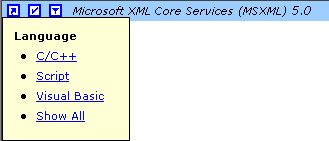
Note After a language filtering option is selected, that selection is persisted until you change the option.