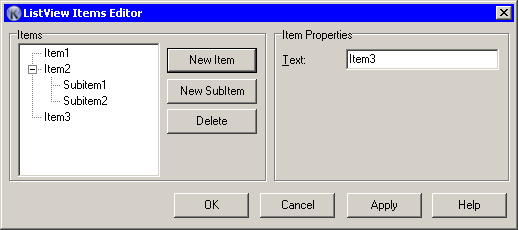
Editor is pretty similar to TreeView editor, but here you can only create a 2-level tree, where first level is listview captions, and second listview sub items.
Click “New Item” button to create new listview item. Click “New SubItem” button to create sub item under selected item. Click “Delete” button to delete item or sub item.
On right side you can change item properties. “Text” is chnaging item text. “Image index” - icon index in the attached ImageList. Setting “Autoindex” allow automatically increment index when adding new item in list, starting with max index that already in list.
Item changes immediately while you change text in the input box.