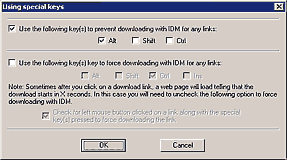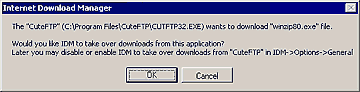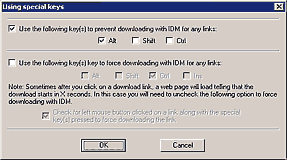Integration into Browsers
If you want to change Browser Integration options, you will need to go to
IDM Options by pressing Options button on IDM toolbar.
On File Types Tab you can change file types that will be taken over
from a browser and downloaded by IDM. IDM integrates into Internet Explorer,
Opera, MSN Explorer, AOL, Netscape, Mozilla, Mozilla Firebird, Mozilla
Firefox, MyIE2, Avant Browser, NetCaptor, GoSurf, Fast Browser, SlimBrowser, and
many other popular browsers by default. Even if you don't see your browser
in the list, IDM may add the browser once you start a download in
it.
If you want to turn off the integration into a specific browser, please
uncheck the corresponding box in "Intergrate IDM into browsers" list.
You can disable IDM to download from specified sites. If you don't want IDM
to take over all downloads from a particular site, you may add it to the list
not to start downloading automatically. You may use asterisk to match any number
of characters. For example *.tonec.com will match
ftp.tonec.com, www.tonec.com, www.games.tonec.com, and etc.
If you need to integrate IDM into a new browser, or any application that
use HTTP and FTP download protocols, please use Advanced Browser Integration
and check "Detect New Applications" box. Then when you run this
application, and try to download a
file that has a file type from IDM list of automatically started downloads,
IDM will take over the download from this application and add the
application to the list of browsers.
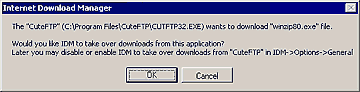
Keys button let you select different keyboard keys to
force or prevent downloading with IDM. When you press on the Keys
button, "Using special keys" dialog will appear. You may select a
combination of one or more keys suitable for your web browser.