If your screen resolution is low, you may not see all the Winsteps window on your screen.
1. Start Menu => Settings => Control Panel => Display => Settings => Screen Resolution => More
2. For dialog boxes, right-click on the screen. This will bring up this dialog box:
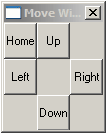
Click on "Left" to move the over-sized dialog box left, etc. Click "Home" to position it in the top left-hand corner of your screen.