This grid displays the data file with one character per column.
During data entry, more columns are automatically added to the right, as needed.
Double-click the extreme row or column for an extra row or column.
Click on "Refresh Data Display" if the display does not show the current specification settings.
Press shift + left-click on the Person or Item No. row to dynamically select person label or item response columns.
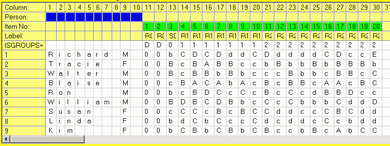
You can copy-and-paste data into the data-display box. In this box there is one character per cell.
Note: FORMAT= is ignored in this display