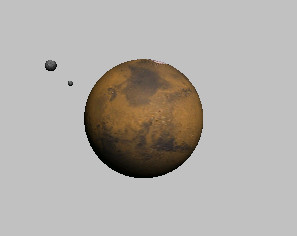Adding a Camera View
Set up your scene:
Files for this tutorial are in the \tutorials\lens_flares directory.
 On the
Create panel, click the Cameras icon and click Target in the Object
Type rollout.
On the
Create panel, click the Cameras icon and click Target in the Object
Type rollout. 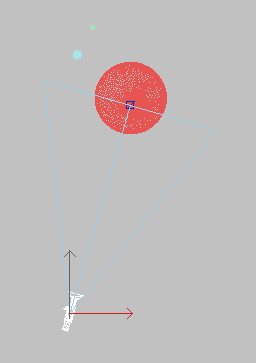
This creates a target camera pointing at the center of Mars.
 Click
Truck Camera. In the Camera viewport, pan the viewport to the left
so there is space for the sun on the right side of Mars.
Click
Truck Camera. In the Camera viewport, pan the viewport to the left
so there is space for the sun on the right side of Mars.