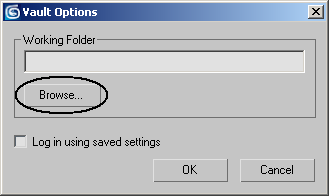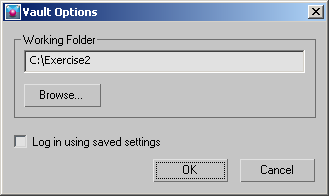Setting the Working Folder
The working folder is the location in your local system for the files you use with the vault. For this example, you’ll create and use a new folder on your C: drive.
The Scene folder contains a version of the Full House.max file, similar to the one you used earlier. The difference is that the five cards are externally referenced into Full House.max. Each individual card MAX file is contained in the Xrefs folder. The Bitmaps folder contains the image files for each card.