Action objects are grouped into Action bars based on their associated parameters.
Action bars provide a quick visual representation of all actions associated with a parameter. Each action is displayed as an icon on the action bar.
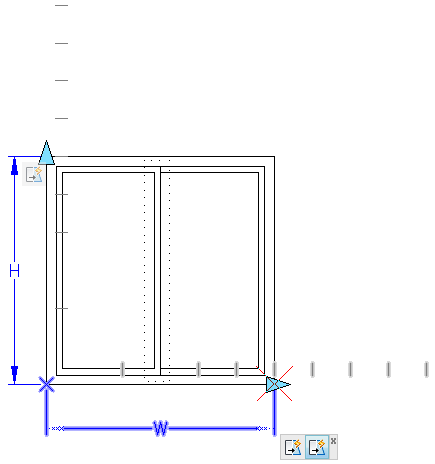
The action bar is located relative to the parameter object by default but can be moved to any location.
Hover the cursor over an action icon to display