The Forward tool adjusts the distance between the current point of view and the defined pivot point of the model.
You use the Forward tool to change the magnification of the model by increasing or decreasing the distance between the current point of view and the pivot point. The distance that you can move forward or backward is limited by the position of the pivot point.
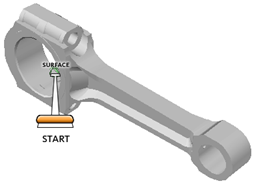
To adjust the distance between the current point of view and the pivot point you use the Drag Distance indicator. The Drag Distance indicator has two marks on it that show the start and destination distances from the current point of view. The current traveled distance is shown by the orange position indicator. Slide the indicator forward or backwards to decrease or increase the distance towards the pivot point.