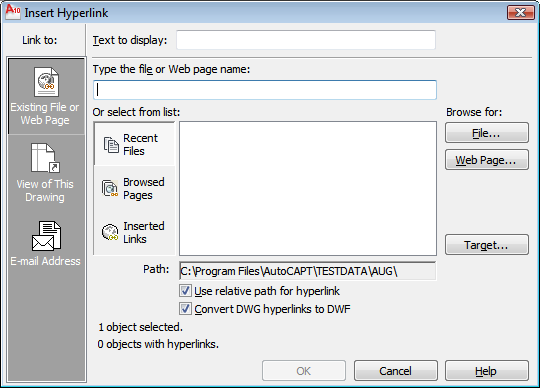Hyperlinks provide a simple and powerful way to quickly associate a variety of documents (such as other drawings, bills of materials, or project schedules) with a drawing.
Hyperlinks are pointers you create in your drawings that provide jumps to associated files. For example, you can create a hyperlink that launches a word processing program and opens a specific file, or a hyperlink that activates your web browser and loads a particular HTML page. You can also specify a named location to jump to in a file, such as a view in a drawing file or a bookmark in a word processing program. You can attach hyperlinks to any graphical object in an AutoCAD drawing. Hyperlinks provide a simple and powerful way to quickly associate a variety of documents (such as other drawings, bills of materials, or project schedules) with an AutoCAD drawing.
You can create both full and relative hyperlinks in your drawings. Full hyperlinks store the fully specified path to a file location. Relative hyperlinks store a partial path to a file location, relative to a default URL or directory you specify using theHYPERLINKBASE system variable.