Text can be vertical or horizontal. Text can have a vertical orientation only if the associated font supports dual orientation.
Lines of text are oriented to be vertical or horizontal. Text can have a vertical orientation only if the associated font supports dual orientation. You can create more than one line of vertical text. Each successive text line is drawn to the right of the preceding line. The normal rotation angle for vertical text is 270 degrees.
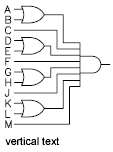
Vertical Text for Asian Languages