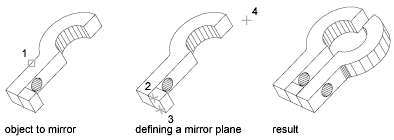You can flip objects about a specified axis to create a symmetrical mirror image.
Mirroring is useful for creating symmetrical objects because you can quickly draw half the object and then mirror it instead of drawing the entire object.
You flip objects about an axis called a mirror line to create a mirror image. To specify this temporary mirror line, you enter two points. You can choose whether to erase or retain the original objects.
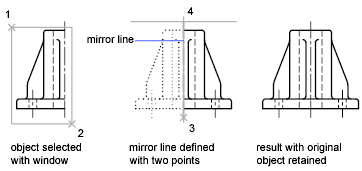
By default, when you mirror text, attributes, and attribute definitions, they are not reversed or turned upside down in the mirror image. The text has the same alignment and justification as before the object was mirrored. If you do want text to be reversed, set the MIRRTEXT system variable to 1.
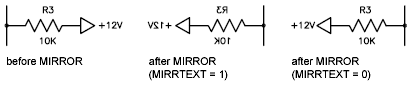
MIRRTEXT affects text that is created with the TEXT, ATTDEF, or MTEXT commands; attribute definitions; and variable attributes. Text and constant attributes that are part of an inserted block are reversed when the block is mirrored regardless of the MIRRTEXT setting.
With MIRROR3D, you can mirror objects across a specified mirroring plane. The mirroring plane can be one of the following: