Actions define how the geometry of a dynamic block reference will move or change when the block reference is manipulated in a drawing.
In general, when you add an action to a dynamic block definition, you must associate the action with a parameter, a key point on the parameter, and geometry. A key point is the point on a parameter that drives its associated action when edited. The geometry associated with an action is called the selection set.
In the following example, the dynamic block definition contains geometry that represents a desk, a linear parameter with one grip specified for its endpoint, and a stretch action associated with the endpoint of the parameter and the geometry for the right side of the desk. The endpoint of the parameter is the key point. The geometry on the right side of the desk is the selection set.
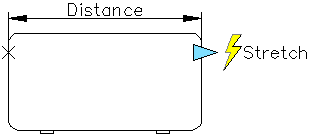
When you want to change the block reference in a drawing, you move the grip, and the desk stretches.
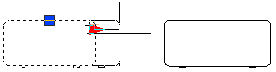
You can assign more than one action to the same parameter and geometry.