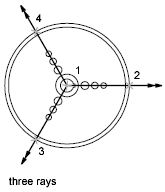Lines that extend to infinity in one or both directions, known as rays and construction lines, respectively, can be used as references for creating other objects.
For example, you can use construction lines to find the center of a triangle, prepare multiple views of the same item, or create temporary intersections to use for object snaps.
Infinite lines do not change the total area of the drawing. Therefore, their infinite dimensions have no effect on zooming or viewpoints, and they are ignored by commands that display the drawing extents. You can move, rotate, and copy infinite lines just as you can move, rotate, and copy other objects. You may want to create infinite lines on a construction line layer that can be frozen or turned off before plotting.
A construction line () can be placed anywhere in three-dimensional space. You can specify its orientation in several ways. The default method for creating the line is the two-point method: you specify two points to define the orientation. The first point, the root, is the conceptual midpoint of the construction line, that is, the point snapped to by the Midpoint object snap.
You can also create construction lines in several other ways.
A ray is a line in three-dimensional space that starts at a point you specify and extends to infinity. Unlike construction lines, which extend in two directions, rays extend in only one direction. Using rays instead of construction lines can help reduce visual clutter. Like construction lines, rays are ignored by commands that display the drawing extents.