In the Units Conversion area of QuickCalc, you can obtain equivalent values for different units of measurement.
Unit conversions are available for length, area, volume, and angular values. Based on which unit type you select, you can then select a list of units to convert from and a list of units to convert to.
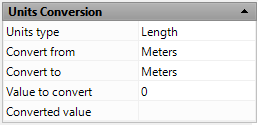
The Value to Convert box automatically displays the value from the Input box. You can also enter a different value. The results of the units conversion displays in the Converted Value box. You can paste this result to the Input box by clicking the QuickCalc icon in the Converted Value box.