You can rotate an entire view within a layout viewport with the VPROTATEASSOC system variable.
When VPROTATEASSOC is set to 1, the view within a viewport is rotated with the viewport. When VPROTATEASSOC is set to 0, the view remains when the viewport is rotated.
You can also rotate an entire view within a layout viewport by changing the UCS and using the PLAN command.
With the UCS command, you can rotate the XY plane at any angle around the Z axis. When you enter the PLAN command, the view rotates to match the orientation of the XY plane.
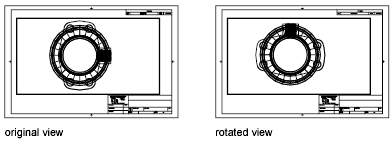
Another way is touse the Align and then Rotate View options in the MVSETUP command.