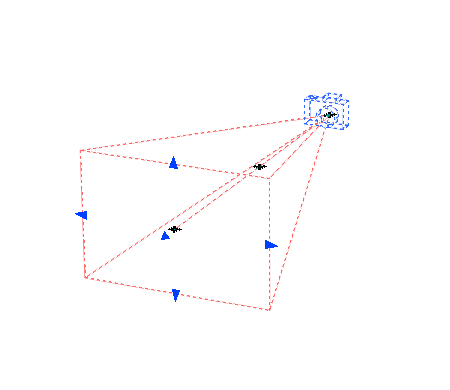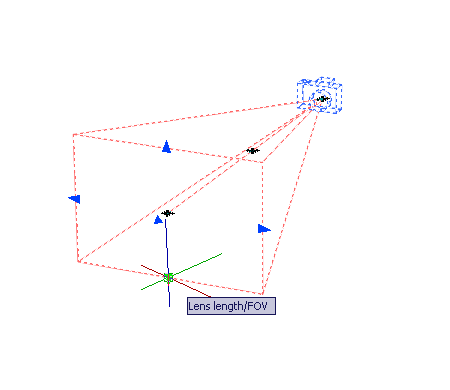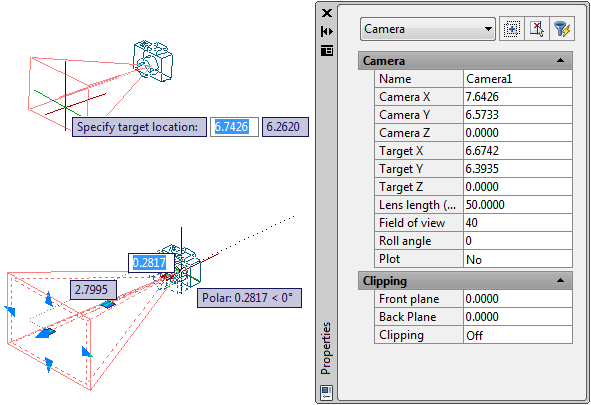You can modify a camera’s lens length, change its front and back clipping planes, name a camera, and turn the display of all cameras on or off in a drawing.
When you select a camera, the Camera Preview dialog box opens to display the camera's view.
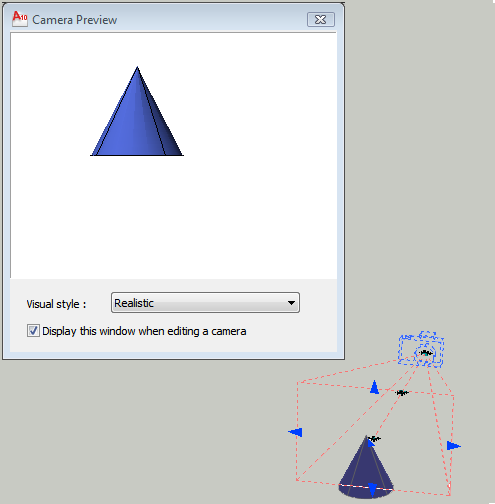
There are several ways to change camera settings: