Rendered images appear either in a viewport or get displayed in the Render Window.
When you render a scene, the image can be displayed in either the viewport or the Render Window. This is the render destination.
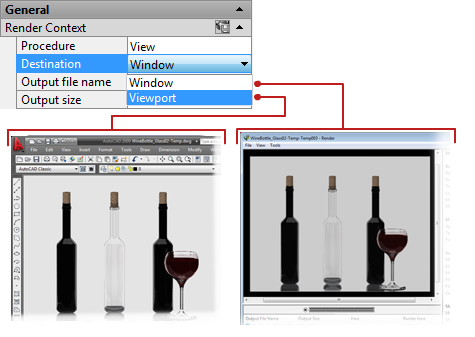
The render destination is set in the Advanced Render Settings palette in the Render Context section. The default setting is Window.
When the render destination is set to Window, the renderer automatically opens the Render Window and the image is processed. Upon completion, the image is displayed and a history entry is created. As more renderings occur, they are added to the render history so you can quickly look at previous images and compare to see which have the desired results. Images that you want to keep can be saved from the Render Window.
If you choose to set the render destination to Viewport, the generated image is rendered and displayed directly in the active viewport. In essence, this is a one-time rendering because there is no render history entry that you can compare with later images. If you want to keep the image that you rendered to the viewport, you can use the SAVEIMG command to save the images.
Rendering to a viewport always renders against the background color you set for the drawing area. The Render Window background color matches the background color. Use the REGEN command to refresh the display.