The View Object wheels are used for 3D navigation. Use these wheels to view individual or groups of objects in a model.
With the View Object wheels (big and mini), you can view individual objects or features in a model. The big View Object wheel is optimized for new 3D users while the mini View Object wheel is optimized for experienced 3D users.
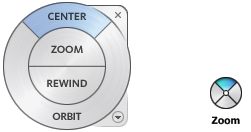
The big View Object wheel wedges have the following options:
The mini View Object wheel wedges have the following options: