You can specify InfoCenter Search and Communication Center settings in the InfoCenter Settings dialog box.
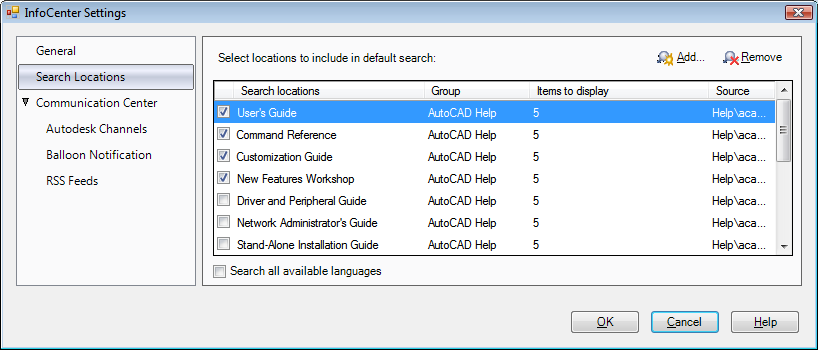
In the InfoCenter Settings dialog box, you can specify the following settings:
The Web Locations check box provides access to important information on the Autodesk website, including the Knowledge Base and discussion groups. When you add document locations, you can specify files on your local drive.

 Show Me: Add RSS Feed
Show Me: Add RSS FeedYou can use the CAD Manager Control Utility to specify InfoCenter Search and Communication Center settings. For more information about how to install and run the utility, see Overview of DesignCenter. Click Help in the CAD Manager Control Utility window for details about the settings you can control.