Using ShowMotion, you can add movement and transitions to a saved view. These saved views are called shots. The types of shots that you can create are:

 Show Me: Use ShowMotion
to Transition to a Saved View
Show Me: Use ShowMotion
to Transition to a Saved ViewShot sequences are used to organize related shots together. These sequences are also called view categories. By using shot sequences, you can do the following:
ShowMotion is made up of three main parts: shot thumbnails, shot sequence thumbnails, and the ShowMotion control. With the ShowMotion control, which is along the bottom, you can play the animations assigned to a shot, pin and unpin ShowMotion, and close ShowMotion. Use the shot and shot sequence thumbnails to navigate the shots in the current model.
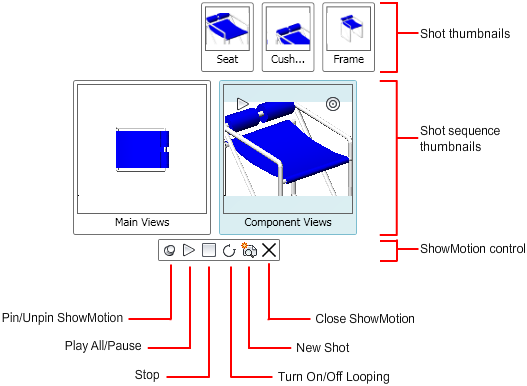
The ShowMotion control has the following options: