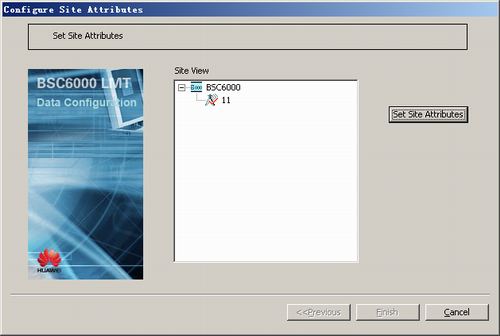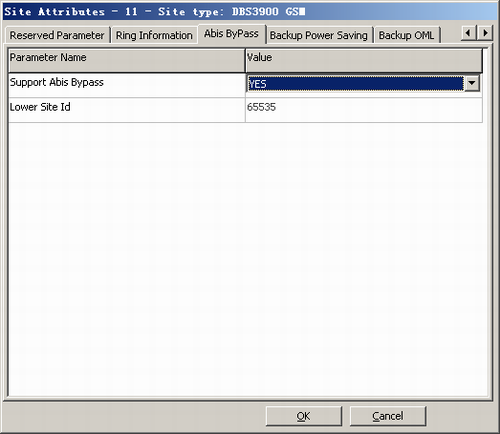This describes how to configure the Abis Bypass function. With the Abis Bypass function, when the power supply to a BTS in a chain topology fails, this BTS is bypassed (that is, this BTS serves as only a path). In this way, the signal transmission of the lower-level BTSs to the BSC is not disrupted. Thus, the network stability is ensured in areas where power cut occurs frequently.
| Scenario | The initial data configuration of a new BTS is performed at the initial network construction phase and at the network optimization phase. |
| Mandatory/Optional | Optional |
Prerequisite
For the BTS3012 and BTS3012AE, the DABB is added to implement the Abis Bypass function. For the BTS3006C/BTS3002E, a dedicated DMCM is selected to implement this function. For the BTS3900, the BBU is used to implement this function.
A BTS is configured.
If a BTS has an upper-level BTS, the Abis Bypass function should be configured first for the upper-level BTS.
The Abis Bypass function is applicable to the TDM-based network in chain topology.
Procedure
- On the Management Tree tab page of BSC6000 Local Maintenance Terminal, right-click the target BTS and choose from the shortcut menu. A dialog box is displayed, as shown in Figure 1.
- Click Set Site Attributes. On the Abis ByPass tab page, set Support Abis Bypass to YES, as shown in Figure 2.
 NOTE:
NOTE: The parameter Lower Site Id need not be configured. When the Abis Bypass function is configured for the lower-level BTS, this parameter is automatically set.
- Click OK. The configuration of the Abis Bypass function is complete.